| Giá khuyến mại: | Liên hệ |
Có 3 lựa chọn. Bạn đang chọn RG-EST100-E:
Hỗ trợ & Tư Vấn TP.HCM
Hỗ trợ & Tư Vấn Hà Nội

MÔ TẢ SẢN PHẨM
Wireless Bridge Ruijie Reyee RG-EST100-E 2.4GHz Dual-stream 500m
Tính năng nổi bật Ruijie Reyee RG-EST100-E:
- Thiết kế cho hệ thống PTP khoảng cách ngắn: Thang máy, tòa nhà, khuôn viên,...
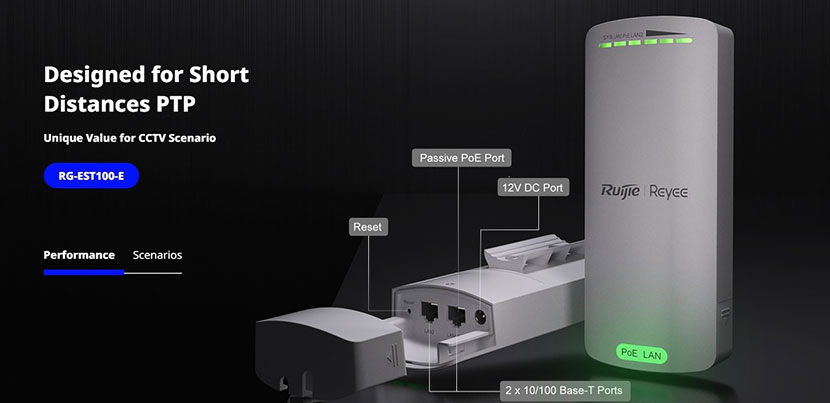
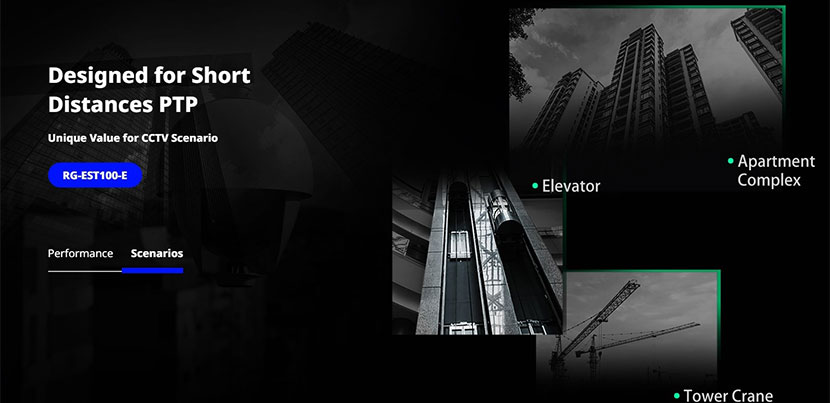
- Truyền tải dữ liệu lên đến 500m.
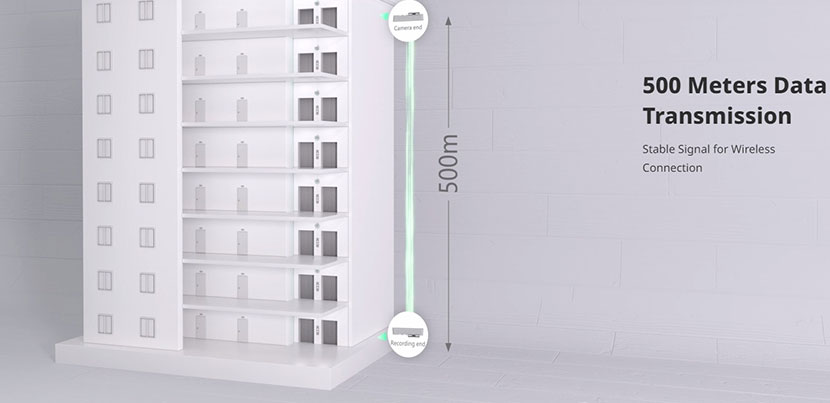
- Thiết kế chống gỉ với cổng mạ vàng, chống sét 6kV.

- Nhãn dán huỳnh quang giúp bạn nhận biết thiết bị dễ dàng trong bóng tối.

- Giám sát từ xa trực quan trên Ruijie Cloud.

ĐÁNH GIÁ VỀ SẢN PHẨM
Thông số kỹ thuật
Download RG-EST100-E Datasheet ⇓
| Model | RG-EST100-E |
| Basic | |
| Radio design | 2 GHz Single-Band Dual-Stream |
| Transmission Protocol | IEEE 802.11b/g/n |
| Operating Bands | 802.11b/g/n: 2.400~2.483GHz |
| Antenna | Directional antennas, 8 dBi |
| Polarization | Horizontal: 70°, Vertical: 70° |
| Bridging Distance | 500m (recommended) |
| Spatial Streams | 2x2, MU-MIMO |
| Memory/Flash | 64 MB/8 MB |
| Maximum Throughput | Up to 300 Mbps at 2.4 GHz |
| Ports | 2 10/100Base-T Ethernet ports, port 1 with Passive PoE |
| Dimensions | 165.5mm×68.7mm×42mm |
| Weight | 0.3 kg |
| Max. Transmit Power | ≤100 mW(20 dBm) (adjustable) |
| IP Rating | IP55 |
| Lightning Protection | ±6 KV(Common Mode) |
| Installation | Wall-mounted/ Pole-mounted |
| Layer 2 Features | |
| Ethernet | LAN Port Working in Bridging Mode |
| VLAN | 802.1Q VLAN |
| L3 Features | |
| IPv4 |
ARP
Ping
Traceroute
|
| UCAST | Default Route |
| Internet | |
| DHCP Client | Yes |
| Static IP Address | Yes |
| WAN Address Collision Avoidance | Changing LAN Address Automatically upon WAN Address Collision |
| Device Access |
10.44.77.254 192.168.120.1 10.44.77.254 |
| Routing | |
| Default Route | Yes |
| Management Features | |
| SN Management |
Entering SN Importing SN by Excel File |
| Wizard | Project Settings: Project Name, Password and Type |
| MQLink | MQLink |
| Networking Management |
Adding Device to Network Based on LNID Set Up New Device (LNID=0) One-to-Many Removing the device from project when the device is reset to factory settings.Restoring LNID to 0 and password to admin when the device is removed from project. Network Migration Device Deletion Discovering neighboring devices automatically and reporting the device whose LNID is 0 or inconsistent with the network LNID. Migrating the device automatically after users enter the password. |
| Basic Settings | AP/CPE SwitchoverLAN SettingsHostname SettingsPassword SettingsCountry/Region Code SettingsTime Zone SettingsClock Settings |
| Network Settings |
Password Settings IP Address Settings SSID Settings |
| Configuration Synchronization |
Synchronizing configuration when the device is added. After users edit settings on Eweb, MACC will receive the timestamp reported by the device and trigger synchronization. A device goes online after settings are changed. The device will be synchronized with configuration based on its timestamp. Synchronizing configuration among Ruijie Cloud, Eweb and MACC |
| WDS | |
| WDS Settings |
One-click optimization Switching among multiple working modes (high-bandwidth/normal/anti-interference)WDS: SSID Hiding, Not Open AP/CPE Switchover SSID, Channel and Power Settings Bridging Status LED LED off: No bridging One LED blinking: < -78dBm One LED on: -78dBm< RSSI <-72dBm Two LEDs on: -72dBm< RSSI <-65dBm Three LEDs on: RSSI > -65dBm Root AP RSSI: The lowest RSSI shall prevail. Link Quality: High, Medium and Low If the CPE end detects bridging failure and fails to connect again in 5 minutes, it will be rebooted automatically to set up bridging again. Unlocked: Default SSID (Broadcast, Open), @ruijie-bXXXX Locked: Default SSID (Hidden, Open), @ruijie-bXXXX The locked device supports re-pairing on Eweb and can be locked again. AP/CPE supports fetching AP SSID/BSSID list by scanning. Display Recommended Camera Count Multi-VLAN Transparent Transmission |
| Package contents | |
| Power supply | Power adapter * 2 |
| User Manual | 1 |
| Package Weight | 852g |
| Package Dimension (w x d x h) |
220 mm * 202 mm * 87 mm
|